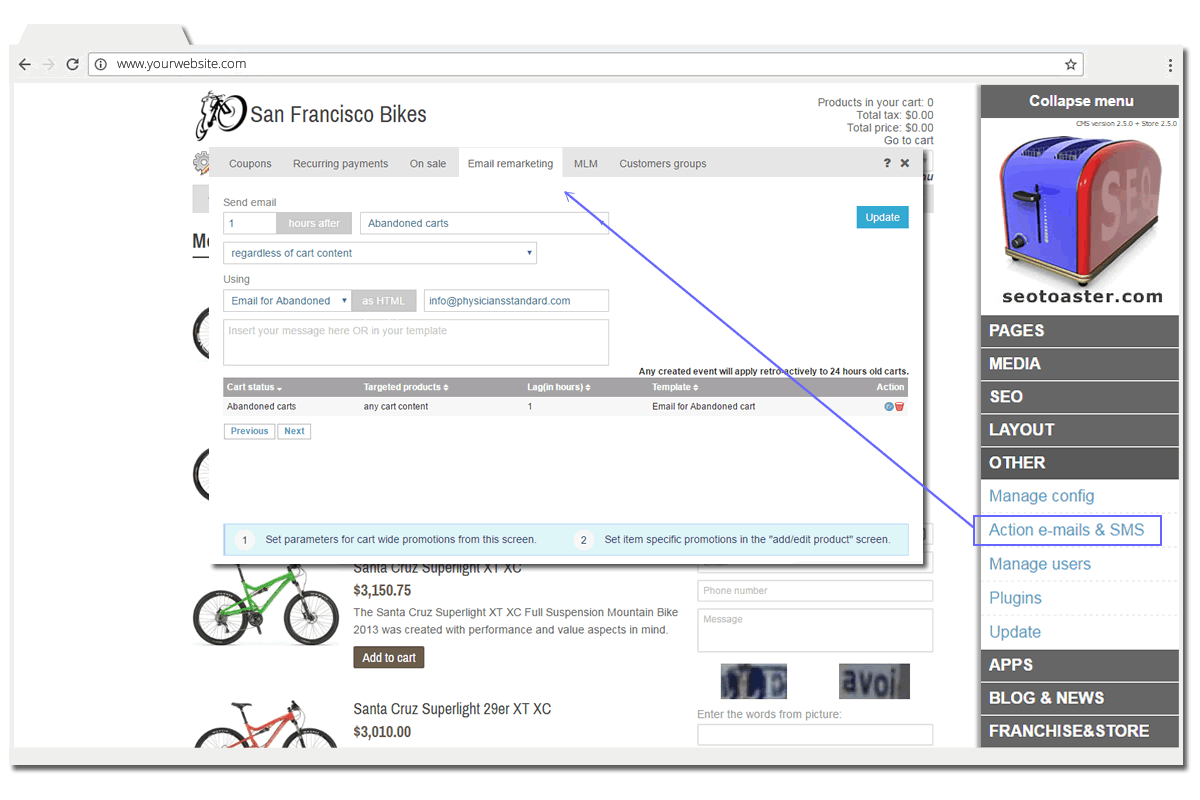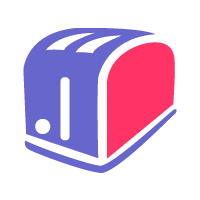How to manage action e-mails
SeoToaster ships with a powerful, yet easy-to-use action emails & SMS facility. This communication tool sends emails & SMS automatically when a set of conditions are met.This screen can be accessed from the OTHER > Action Emails & SMS menu on your control panel.
By default, SeoToaster ships with a pre-configured set of action emails & SMS and associated text. Feel free to add more trigger or modify the text.
Action e-mails shortcuts can be inserted to personalize e-mails with information such as customer name, IP, shopping cart content, quote URL's, and more. It's a simple way to improve customer service and easily implement email remarketing campaigns for your website.
Action emails & SMS are used for both SeoToaster CMS and SeoToaster Ecommerce versions. A complete list of available e-mail shortcuts can be found in the SeoToaster Shortcuts Documentation.
How Action Emails Work
As an example, pre-set e-commerce e-mails include:
- When a customer order for the first time, a registration e-mail is pre-configured to make them aware of their private client area on your web store along with login and password.
- When a new order is placed: A notification e-mail is sent to the admin, sales person and customer.
- These e-mails contain text and information appropriate for the recipient; the order itself, delivery & billing address of course, but also buyer's IP address, referral origin with key-phrase used to reach your website for your sales and administrators.
Watch Action Emails In Action
Deliver Superior Marketing & Customer Service
Did you know that you can also use your SeoSamba phone number to send SMS notifications to your website visitors and your sales team?
Integrating SMS sales notifications is fast, easy and can greatly improve your customer service, here's how you can do it in a matter of minutes:
- Create a Marketing OS account from your website ID card or simply register online.
- Purchase a SMS enabled number and assign it to your website
- Switch on the Cloud SMS services on your SeoToaster menu
- Open your forms, and simply check a box in your edit form properties and add a phone number for internal notification.
- For SeoToaster E-commerce users, go to "Action Email & SMS" menu to configure both your email and SMS messages.
If you need help implementing this service, read more about our SMS Integration service.