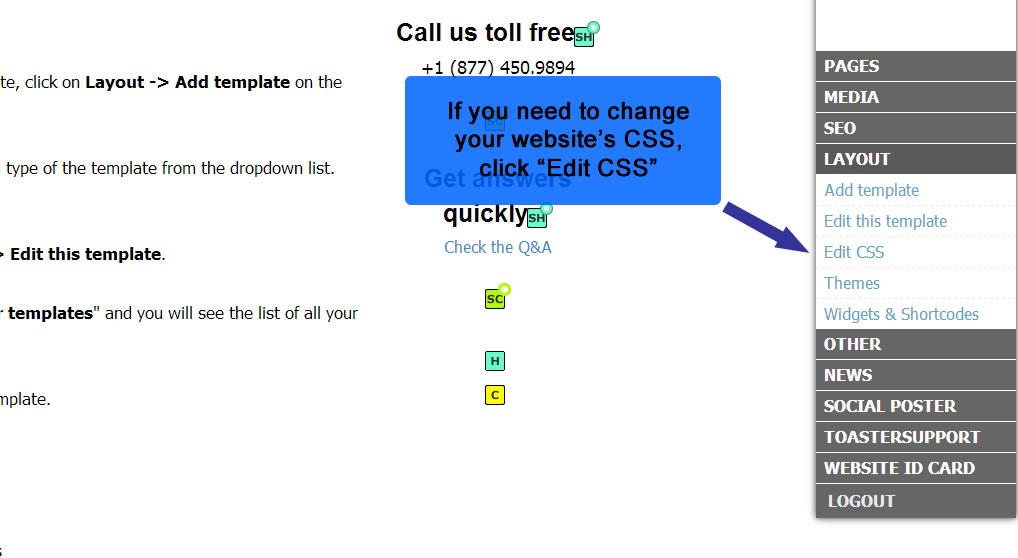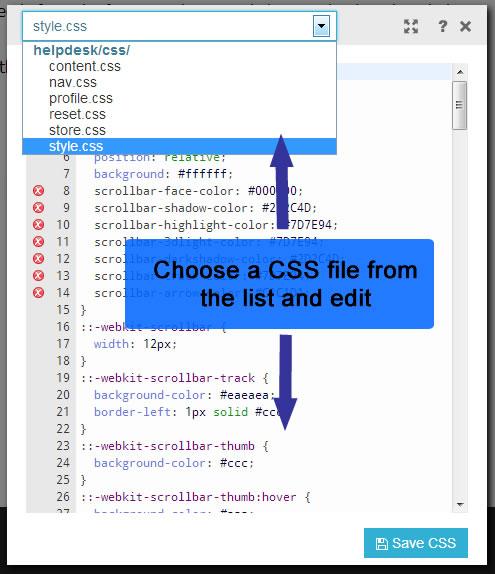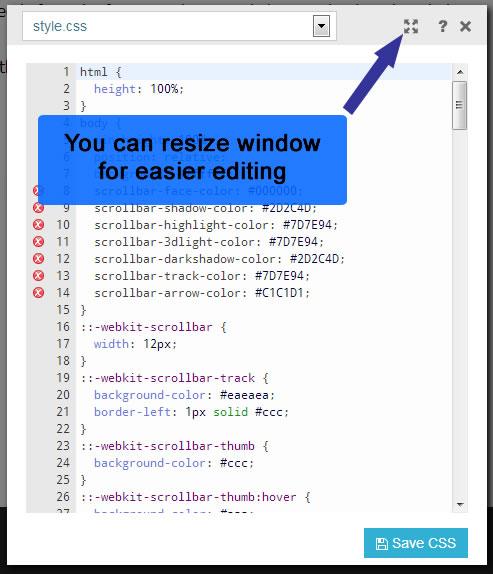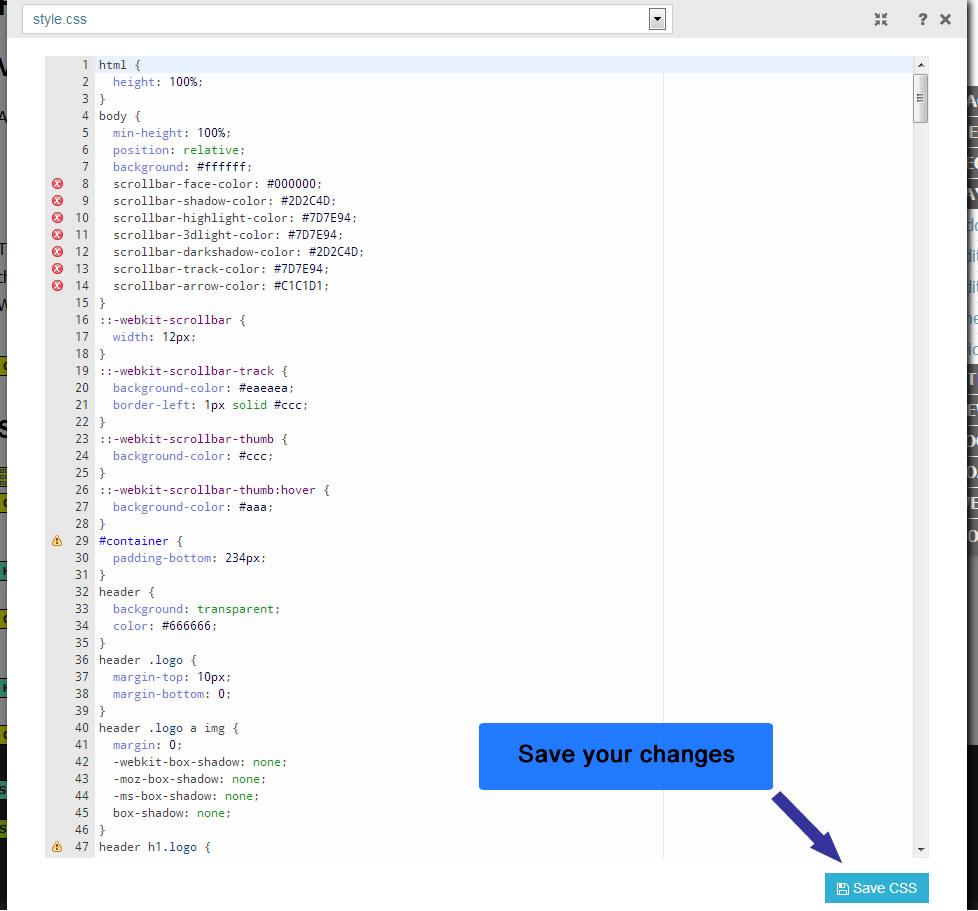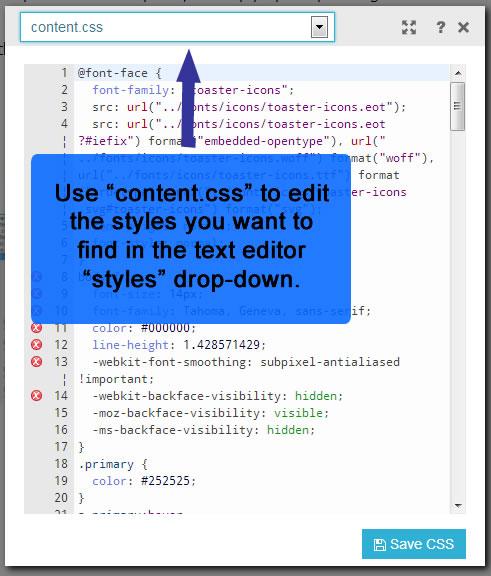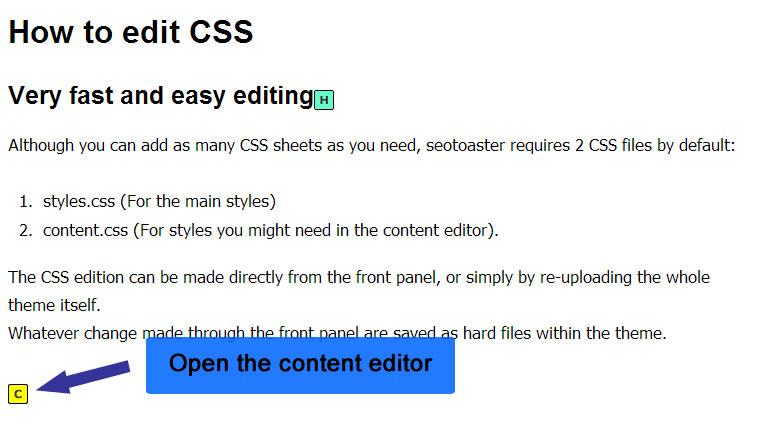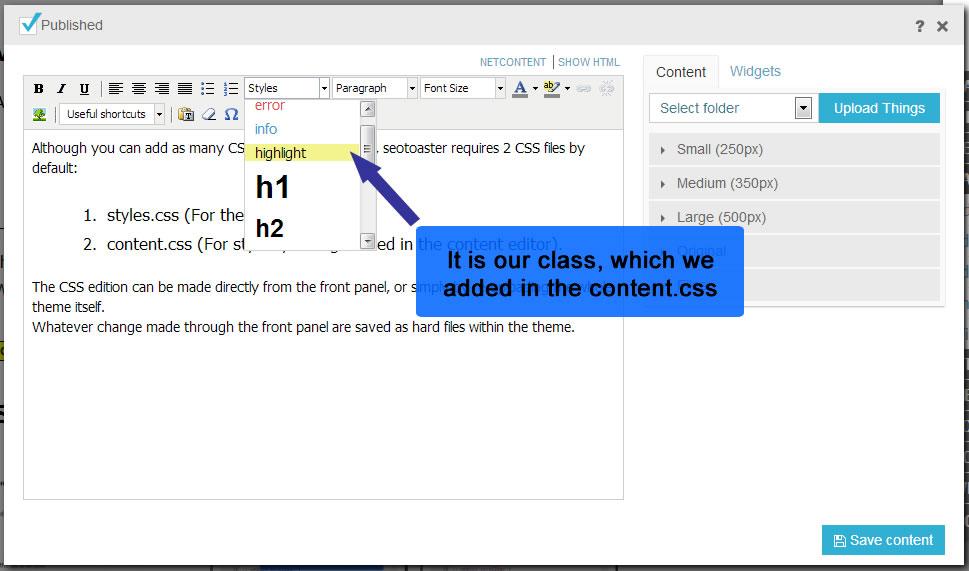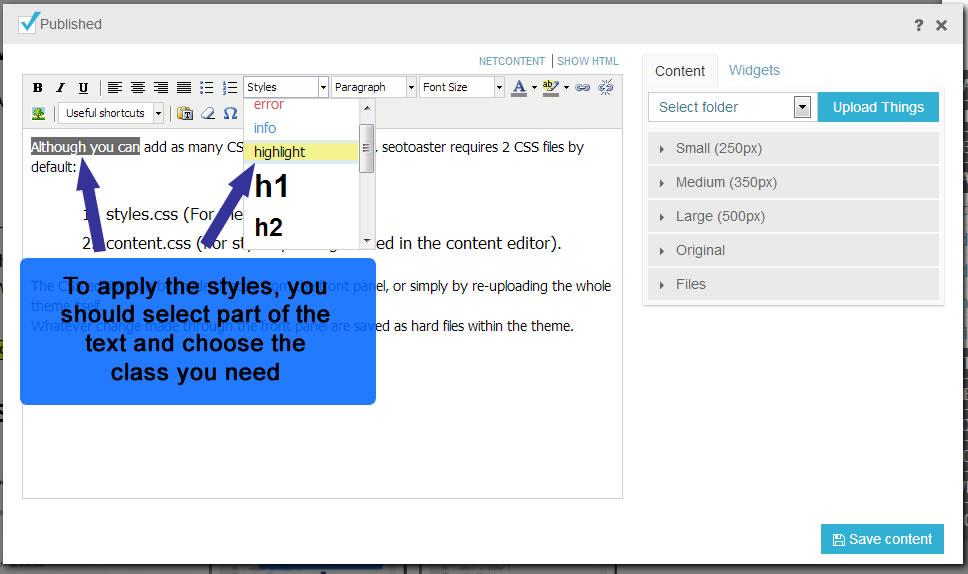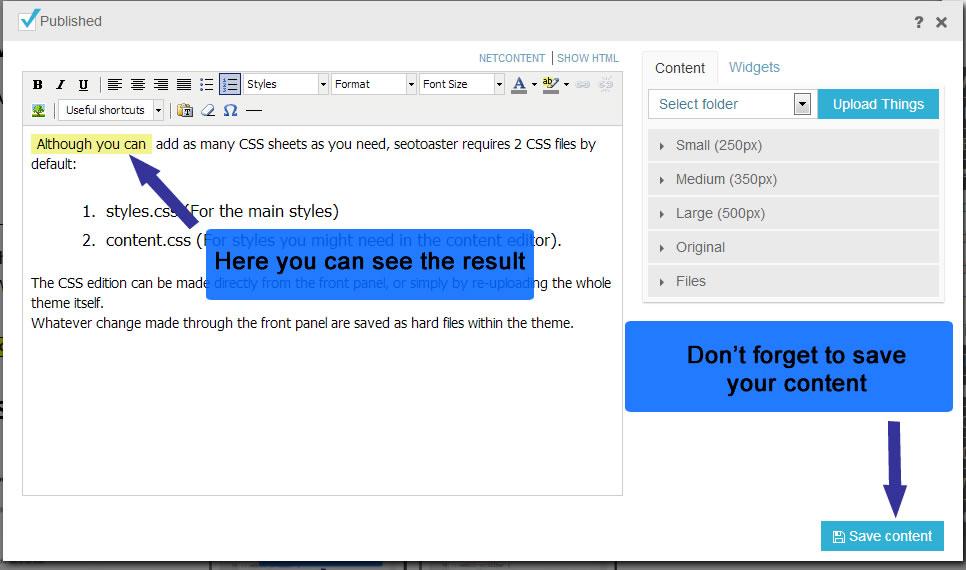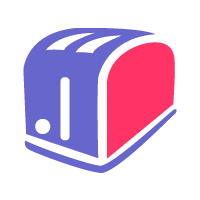Very fast and easy editing
Although you can add as many CSS sheets as you need, SeoToaster requires 2 CSS files by default:
- styles.css (For the main styles)
- content.css (For styles you might need in the content editor).
The CSS edition can be made directly from the front panel, or simply by re-uploading the whole theme itself.
Whatever change made through the front panel are saved as hard files within the theme.