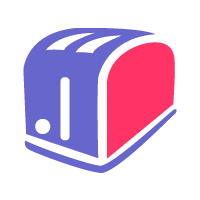Moodle
Frais
Uniques: 75,00 €
OU
Mensuels: $6.99
Information sur Plugin
Informations sur la licence du plugin
Catégorie: Business Solutions
Size: 0 kg
Plugin ID: 88
Nécessite la version du système de gestion du contenu: 3.6.0
Le plugin Moodle vous permet de vendre des cours numériques à partir de votre boutique en ligne alimentée par SeoToaster. Mélangez à volonté des produits d'apprentissage physiques, virtuels à télécharger et en ligne dans votre boutique en ligne.
Moodle is a learning platform designed to provide educators, administrators and learners with a single robust, secure and integrated system to create personalized learning environments. Click here for more info.Charge your clients as any other product, and enroll both new or existing Moodle users to online courses defined in your Moodle online learning system. It also attributes proper roles to newly created Moodle users according to your easy to use plugin configuration screen. Tips:
- Use the integrated action Email and SMS SeoToaster facility to send confirmation and enrollment information, and Moodle credentials to Students via Email and SMS.
- Use the integrated SeoToaster cloud apps facility to send student information into your SalesForce database or subscribe to your Constant Contact email marketing newsletter.
The Moodle plugin works with SeoToaster E-commerce.
Comment installer Moodle Plugin
Pour télécharger et installer Moodle Plugin, veuillez suivre les instructions d'installation
Comment utiliser le Plugin Moodle
- Tout d'abord ouvrez "Moodle" dans le panneau d'administration
- Fournir -> Moodle Api Token, Moodle Login et mot de passe.
- Set up -> Moodle Url (Which Moodle uses).
- Set up -> Enroll user role id. (Mandatory to assign user to the course).
- Set default course length in format EX: 3 month or 5 days or 1 year.
-
Open "Add/edit product" -> find product-> click "Moodle" Tab -> assign moodle course id to the product.
!!!Important minimum required resources for api.
enrol_manual_enrol_users, core_user_get_users_by_field, core_user_create_users, core_course_get_courses -
How to enable moodle api -> https://docs.moodle.org/22/en/Using_web_services#Enabling_capabilities
Third party website api info -> http://www.refineddata.com/api/ -
Action email:
Registration action email
{user:firstname} - user firstname in moodle
{user:lastname} - user lastname in moodle
{user:login} - login in moodle
{user:password} - password in moodle
Course info action email
{user:fullname}